Block Facebook On Your Computer In Few Simple Steps
I had previously posted about Blocking Facebook
on your computer but many users were facing difficulties doing that. So
In this tutorial i will share with you guys an amazing programme or
small little tool that will allow you block facebook on your computer easily in just few simple steps. So lets get started
Read More »
Blocking Facebook On Your Computer
I had previously posted about Blocking And Unblocking any websites on your computer. In this tutorial i will teach you to specifically block facebook on
your computer. This might be helpfull if you want to prevent students
from using facebook in school and colleges or your employees in office.
If you are parent and don't want you child to use facebook or any other
particular site then follow simple steps given below. So lets get started.
Read More »
Posting Facebook Status Upside Down
In this tutorial i will share with you simple facebook status trick.
If you want to post something creative or something cool as your
facebook status then this trick will let you post any facebook status
upside down. Basically this is a website which allows you to flip your
text. so lets dive into it.
Read More »
New Facebook Smiley Codes for Chat
In my previous facebook post i had posted about Facebook Chat Trick and Facebook smiley addon.
In this post i will share with you guys some new facebook smiley codes
which you can paste in your chat box to get cool smiley faces like
angel, gift, love, angry, laugh, wine etc. check the codes below.
Read More »
Paste blank Status on Facebook
Today i will show you how to publish single line or multiple line blank status on facebook. You can also use this method in facebook comments. So lets get started.
For single line Blank Status
- Copy below codes into your status
@[0:0: ]
- Note:- the text is like @[0:0:space]
- Dont write space where i have writen space rather press spacebar.
For MultiLine Blank Status :
- Paste as shown below in your staus.
@[0:0: ]
@[0:0: ]
@[0:0: ]
@[0:0: ]
@[0:0: ]
@[0:0: ]
- Note there is space after 0:
Another method
- Paste below codes into facebook status
@[2:2: ]
- Done ! subscribe below for such great posts.
Read More »
New facebook chat trick
Facebook has recently made changes to its chat
features. Now we can use profile images in chat. You can even type
anything in colour using a simple trick. You just need to know how to
get facebook profile id which you will learn by reading this article Trick to find facebook profile id. Below are codes of A-Z and guide on how to use them in chat.
Read More »
Trick to find facebook Profile ID
Read More »
Enable facebook HTTPS
This is old trick but still if you are not aware of this then this is for you. Facebook has added new feature to browse it securely but is not set by default. Facebook has changed without any notification.Take a look at your URL (top box on your screen.). If you see "http" or just "www" instead of "https" you DO NOT have a secure session & can be hacked.To secure your facebook account just follow the below Steps.
Read More »
Keyboard Shortcuts For Facebook
Facebook is one of the most popular social networking site where most of us spend hours chatting and surfing on facebook. So here are some usefull facebook keyboard shortcuts for Google chrome and Mozilla Firefox users.
Read More »
Cool smiley addon for Facebook chat !
Today i will show you an amazing Google addon for facebook smileys. This will let you use smileys easily in your facebook chat. I loved this addon hope you also like it. Follow below steps to get it now.
Read More »




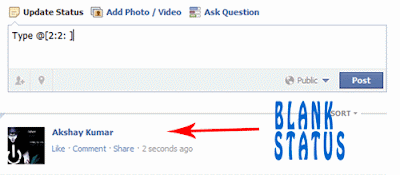
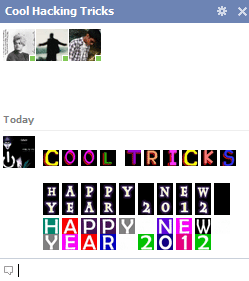





No comments:
Post a Comment